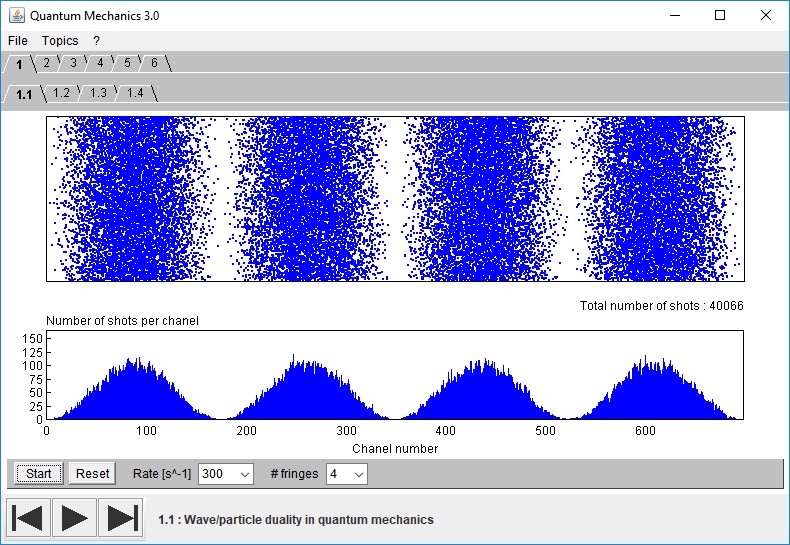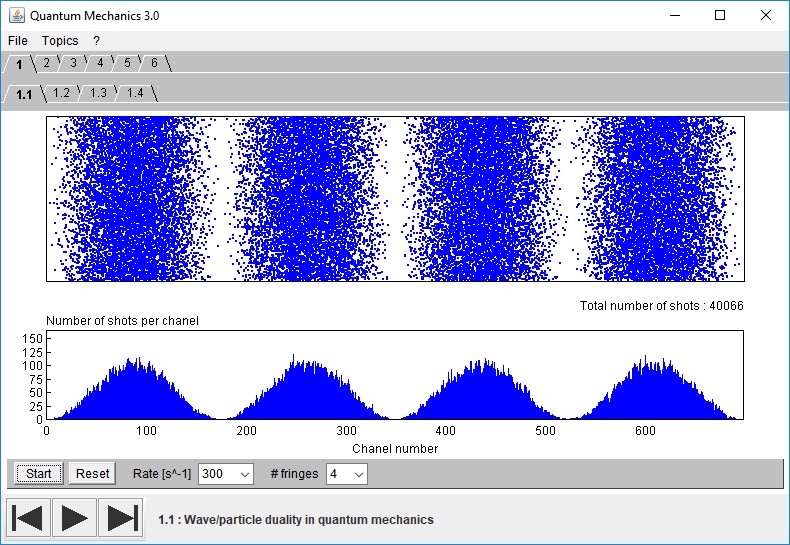Upgrade page for the Quantum Mechanics software
provided with the book by Jean-Louis Basdevant and Jean Dalibard
manuel.joffre@polytechnique.edu
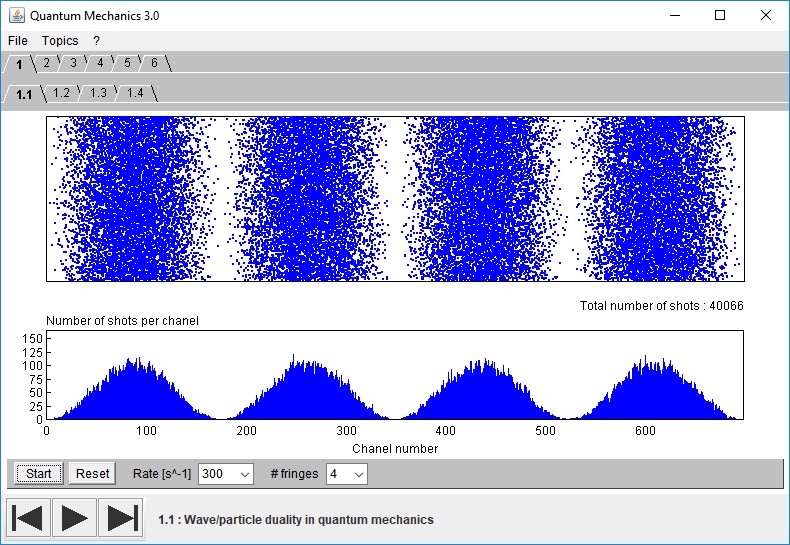
Upgrade procedure
Latest upgrades
Version 3.0 (08/20/2017)
- Starting with version 3.0, the software is now an independent application, in contrast with the cd-rom version which was running from a web browser (causing configuration issues with the latest security upgrades in Windows).
- The application window can be resized at will.